Loading...
Text Twist 2
Rearrange letters, discover words, and challenge your vocabulary and mental flexibility!
Game Introduction
Text Twist 2 is an engaging puzzle word game in the word spelling/word puzzle category. Players need to form as many valid words as possible using a given set of letters within a time limit, exercising both vocabulary and mental flexibility.
Game Background
Text Twist 2 is an upgraded version of the classic word game Text Twist, developed by GameHouse. The game retains the core gameplay of the original version while optimizing the interface design and game modes to provide players with a smoother and more diverse gaming experience.
Target Audience
The game is suitable for players of all ages 10 and above, particularly appealing to casual gamers, word game enthusiasts, and those looking to exercise their vocabulary. Whether for short leisure breaks, passing time while waiting, or brain training, Text Twist 2 is an ideal choice.
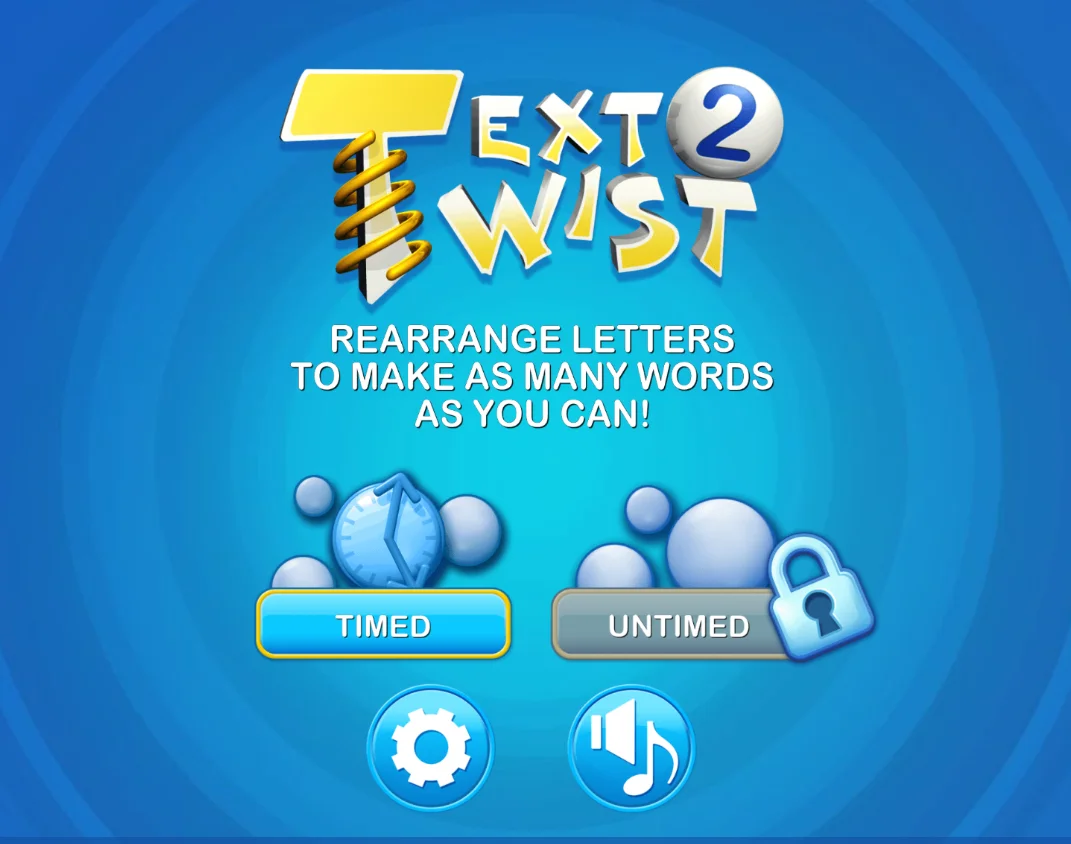
Gameplay
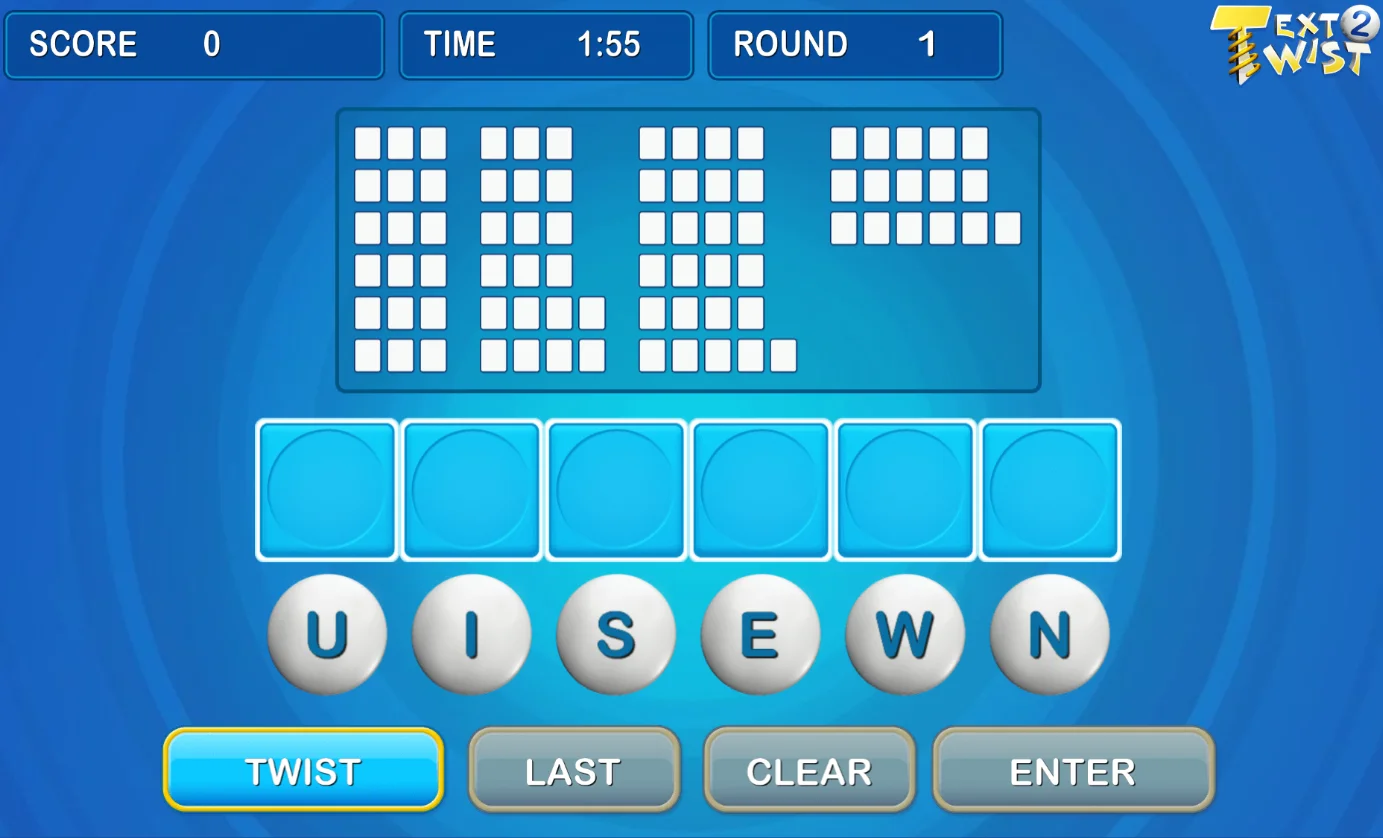
Game Objective
In Text Twist 2, your goal is to rearrange given letters (usually 6) to form as many English words as possible within a time limit. The key is to find at least one word using all the letters to advance to the next round, while finding more words earns you higher scores.
Core Gameplay
At the start of each round, the system randomly generates a set of letters. Players need to rearrange these letters by clicking on them to form valid English words. All words must be valid English words (verified by the game's built-in dictionary). Found words are displayed in the grid at the top of the interface, categorized by length. If you get stuck, you can use the "TWIST" button to rearrange the letters, helping you discover new possible combinations. Each word you find increases your score, and finding all possible words earns you bonus points.
Game Rules
- Players can only use the given letters to form words
- Words must be valid English words (verified by the game's built-in dictionary)
- Each round has a fixed time limit (in timed mode)
- You must find at least one word using all letters to advance to the next round
- Finding all possible words earns bonus points
- You can use the "TWIST" button to rearrange letters, helping discover new words
- Longer words earn higher scores
Scoring System
The game calculates scores based on the number and length of words found. Longer words earn higher scores. You can see your current score at the top of the game interface. If you find all possible word combinations, you'll earn bonus points. The game also records your highest score, motivating you to continuously challenge yourself and improve.
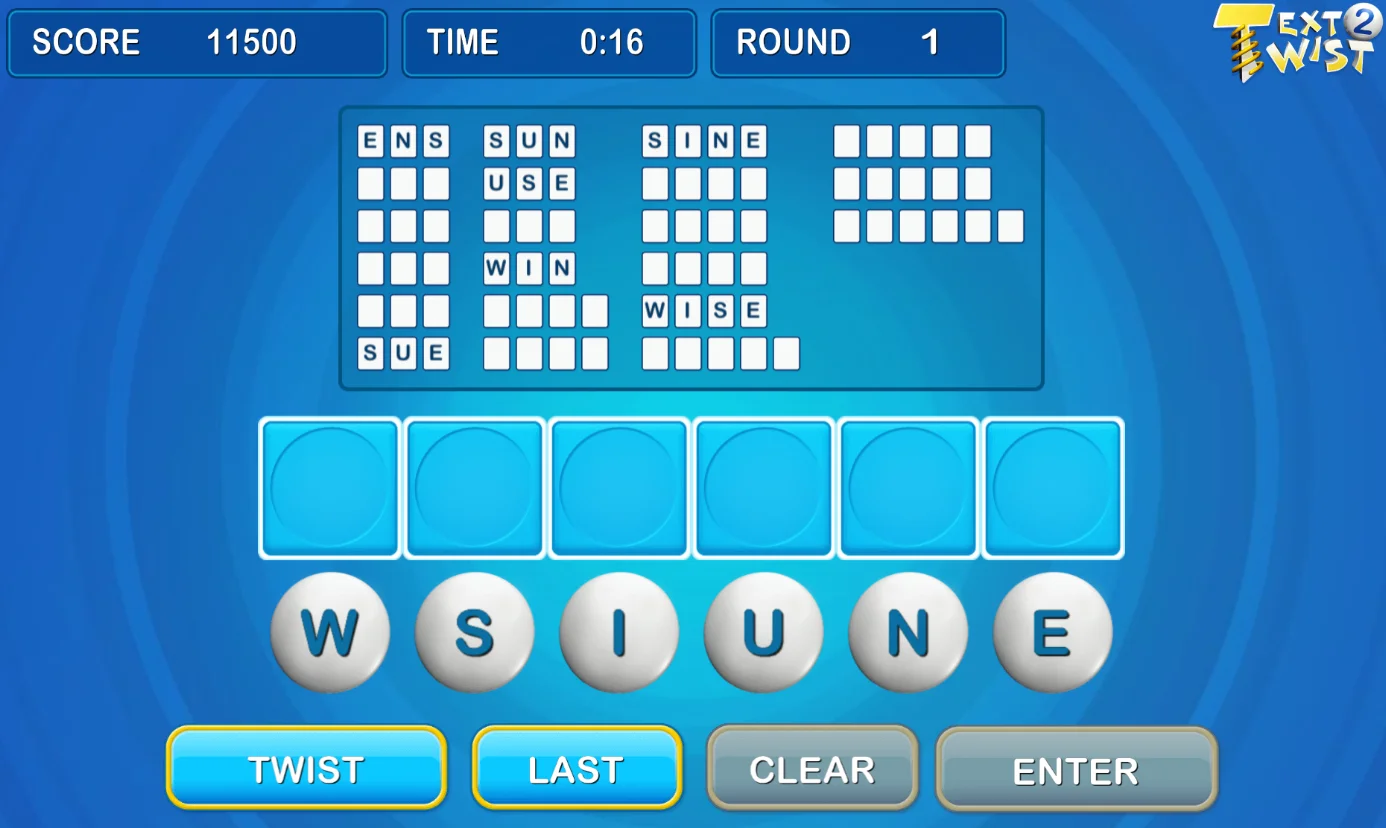
Control Guide
Mastering Text Twist 2 controls is very simple, with the game offering multiple convenient control methods suitable for different operation habits.

Computer Controls
Mouse Operations
- Select Letters: Click on the letter balls below to select letters
- Function Buttons:
- Click the "TWIST" button to rearrange letters
- Click the "LAST" button to repeat the last word
- Click the "CLEAR" button to clear currently selected letters
- Click the "ENTER" button to submit the currently formed word
Keyboard Operations
- Spacebar: Rearrange letters (equivalent to the TWIST button)
- Enter key: Submit words or repeat the last word
- Backspace key: Delete the last letter
- Tab key: Clear all selected letters
- Direct letter input: You can also directly type the word you want to form using the keyboard
Special Operations
- Sound Control: Click the sound icon in the bottom right corner to turn game sounds on/off
- Menu Access: Click the menu button in the bottom right corner to access game settings
Mobile Device Controls
Although the original Text Twist 2 was primarily designed for computers, many modern versions also support mobile devices:
- Touch Screen Operations: Directly tap letters on the screen to select them
- Gesture Controls: Swiping the screen may trigger the TWIST function (may vary depending on specific versions)
- Virtual Buttons: The screen displays the same function buttons as the computer version, which can be used by direct touch
Game Tips
Whether you're new to Text Twist 2 or an experienced player seeking improvement, the following tips will help you achieve better results in the game.
Beginner's Guide
For players just starting with Text Twist 2, it's recommended to begin with the basics and gradually build confidence. Focus first on finding short words to get familiar with the game's rhythm, then challenge yourself with longer word combinations. Remember, you must find at least one word using all the letters to advance to the next round, so prioritize finding this key word when time is running short.
Quick Start Tips
- Find short words first: Start with simple 3-4 letter words to build confidence
- Notice common prefixes and suffixes: Identifying common prefixes (re-, un-) and suffixes (-ing, -ed) can help you form words quickly
- Make good use of the TWIST button: When you get stuck, use the TWIST button to rearrange letters and view combinations from a new angle
- Focus on vowels: First identify all vowel letters (A, E, I, O, U), as they usually form the core of words
Common Mistakes to Avoid
- Ignoring simple words: Don't focus only on long words; short words can also accumulate considerable points
- Forgetting to use TWIST: Many players forget to use the TWIST function when stuck, missing opportunities to discover new words
- Advancing to the next round too early: Immediately moving to the next round after finding the all-letter word, missing opportunities for extra points
- Overlooking word variations: Forgetting to try variations of words already found, such as singular/plural forms or different verb tenses
Advanced Strategies
As you gain game experience, you can adopt more advanced strategies to improve scoring efficiency. The key is to systematically search for words rather than trying randomly.
High Score Tips
- Letter combination recognition: Learn to recognize high-frequency letter combinations (th, ch, ing, etc.) to quickly discover potential words
- Vowel-consonant pattern method: First determine vowel positions, then add consonants around them to systematically build words
- Word family mining: After finding one word, try its "family members" (e.g., after finding "CARE", try "CARES", "CARED")
- Priority strategy: When time is limited, find the all-letter word first, then 5-6 letter words, and finally short words
Advanced Letter Spelling Techniques
Letter Combination Recognition Techniques
Common High-Frequency Letter Combinations
Vowel Combinations:
- "EA": appear, create, dream, reach, teach
- "AI": afraid, brain, chain, pain, wait
- "OU": about, cloud, count, proud, sound
- "IO": action, motion, option, region
- "EI": ceiling, receive, weight
Consonant Combinations:
- "TH": think, three, both, thank, cloth
- "SH": shape, shine, crash, push, wish
- "CH": chair, check, reach, touch
- "CK": back, check, luck, pick, stick
- "ST": stand, step, first, last, most
- "ND": and, end, hand, mind, sound
- "NT": ant, front, plant, point, want
Efficient Letter Combination Recognition Methods
- Identify common prefixes first:
- "RE-": react, ready, real, reason
- "UN-": unable, uncut, under
- "IN-": inside, input, insect
- "DIS-": disk, distance, display
- "PRE-": press, present, prepare
- Then identify common suffixes:
- "-ER": after, better, cover, never, over
- "-ED": asked, called, played, wanted
- "-ING": bring, king, ring, sing, thing
- "-LY": daily, early, only, reply
- "-EST": best, guest, nest, rest, test
Letter Value Assessment Techniques
Key Letter Identification
Some letters appear more frequently in words; identifying them can help form words quickly:
High-Value Vowels:
- "E": The most commonly used letter in English, appearing in almost every word
- "A": Most words need at least one "A"
- "I": Common in many short and medium-length words
High-Value Consonants:
- "R": Can form numerous words when combined with vowels
- "S": Can start words and also form plural forms
- "T": Common at the beginning, middle, and end of words
- "N": Forms various combinations with vowels
Letter Combination Priorities
When you see specific letter combinations, prioritize these high-frequency words:
- If you have "S" and "T":
- Try: star, step, stop, stir, sat, set, sit
- If you have "C" and "H":
- Try: chat, each, rich, such, chop
- If you have "A" and "R":
- Try: arm, art, car, far, jar, tar, war
Systematic Word Building Methods
Vowel-Consonant Pattern Method
- First determine vowels:
- Separate all vowel letters (A, E, I, O, U)
- Try different vowel arrangement orders
- Add consonants:
- Add consonants before and after vowels
- Try common consonant-vowel-consonant patterns (CVC)
- Example:
- Given letters "DOEFRM"
- Identify vowels: O, E
- Possible words: FORM, MORE, FORE, FROM
Incremental Length Method
- Start with short 2-3 letter words
- Gradually increase the number of letters to build longer words
- Use short words you've already found as the basis for longer words
For example:
- Start with "AT"
- Add "C" → "CAT"
- Add "S" → "CATS"
- Or add "H" → "CHAT"
Game Features
Text Twist 2 stands out among many word games with its unique game design and gameplay. Here are the main features of this game:
Unique Gameplay
Unlike traditional crossword games, Text Twist 2 is more dynamic and interactive. The "TWIST" function allows players to rearrange letters, providing new perspectives to help discover more word possibilities. The game requires finding at least one word using all letters to continue, which increases the challenge while ensuring a sense of progress. Compared to games like Scrabble, Text Twist 2 focuses more on word discovery rather than strategic placement, providing a pure vocabulary challenge experience.
Visuals and Sound Effects
The game uses a clean, bright flat design with a blue background complemented by white and yellow elements, creating a fresh and intuitive interface. The visual effects are friendly and don't distract players, allowing them to focus on word spelling. The game features a simple sound effect system, including letter selection sounds, word submission success/failure sounds, timer warning sounds, and level completion sounds, enhancing the immersive experience.
Game Modes
Text Twist 2 offers multiple game modes to meet different players' needs:
- Timed Mode: The classic mode where players need to find words within a time limit, providing an exciting, tense gaming experience
- Untimed Mode: No time pressure, allowing players to relax and explore all possible word combinations, suitable for casual play
- Daily Challenge: Available in some versions, offering a new set of letter challenges each day to keep the game fresh
Progression System
The game has designed a simple but effective progression system that gives players a continuous sense of achievement:
- Round-based Progress: The game is divided into multiple rounds; completing each challenge advances you to the next round, with difficulty potentially increasing gradually
- Scoring System: Scores are calculated based on the number and length of words found, encouraging players to find more and longer words
- Achievement Unlocks: In some versions, completing specific challenges can unlock additional game modes or special features
- Personal Records: The game records the player's highest score, encouraging self-challenge and improvement
Frequently Asked Questions
How do I get high scores in Text Twist 2?
To get high scores in Text Twist 2, the key is to find as many words as possible, especially long words. First, make sure you find the word that uses all letters, then systematically look for words of other lengths. Use the TWIST button to rearrange letters and view possible combinations from different angles. Remember common prefixes and suffixes like re-, un-, -ing, -ed, etc., as they can help you quickly expand words you've already found. Finally, don't rush to the next round; finding all possible words can earn you bonus points.
What does the TWIST button do in the game?
The TWIST button is a key feature in Text Twist 2 that rearranges the current letter combination, giving you a fresh perspective. When you feel stuck and are struggling to discover new words, clicking the TWIST button can help you view the letter combination from different angles, often inspiring new ideas and revealing word possibilities you previously overlooked. You can use the TWIST button multiple times with no usage limit.
How can I ensure I find the word using all letters?
Finding the word that uses all letters is a key objective in each round. First, try to identify common word patterns and letter combinations. Second, make good use of the TWIST button to view letter arrangements from different angles. If it's still difficult, try systematically combining letters: first determine possible vowel arrangements, then add consonants around them. Also, consider common prefixes and suffixes, which often help form complete words. Finally, remember some common 6-letter word patterns, such as past tense or present participle forms of common verbs.
What age groups is Text Twist 2 suitable for?
Text Twist 2 is suitable for players of all ages 10 and above. For young players, the game helps expand vocabulary and improve spelling skills; for adult players, it provides an opportunity to exercise mental flexibility and vocabulary recall abilities; for elderly players, the game is an excellent way to keep the brain active. The rules are simple to understand, but the challenge can grow with the player's vocabulary and experience, making it suitable for players of all skill levels. Whether you're a native English speaker or learning English, you can benefit from and enjoy the game.
Start Playing
Are you ready to challenge your vocabulary and mental flexibility? Text Twist 2 awaits your exploration! Rearrange letters, discover words, challenge high scores, and enjoy the fun and brain exercise this classic puzzle game brings!
Start Game Now